Hygger Cross Flow Wave Maker
Hygger Cross Flow Wave Maker generates soft waves and the waves are spread 360 degrees for freshwater and reef aquariums up to 265 gallons. It creates a water flow similar to the ocean and activates the water in the entire tank, eliminates dead spots, and creates a beautiful fish gathering shape for the appealing fish tank view.
As a powerful wave pump, it has 5 wave modes available – pulse wave, sine wave, constant wave, random wave, and cross flow wave; 3 working modes: feeding mode, night mode, and linkage mode. Additionally, the pump has various options for your aquariums including 1-100 flow rate levels and 1-100 frequency levels.
Intelligent LED Controller
You can set the Hygger Cross Flow Wave Maker to different modes to simulate natural ocean waves with the intelligent LED controller.
Pattern Wave Effect
Hygger Cross Flow Wave Maker has a powerful magnetic base that allows the pump can be installed at different positions in the fish tank to achieve different effects:
1. Installed on the upper side of the fish tank, to form different wave shapes;
2. Installed in the middle of the fish tank, you can see a continuous stream of small bubbles, simulating the effect of the ocean;
3. Installed at the bottom of the fish tank, it can blow away debris, remove the accumulated substance, and keep the tank clean
Super Silent Wave Maker
By using the sine wave control technology, the Hygger Cross Flow Wave Maker transport circulating water with almost no sound heard during the operation. Its rotatable head generates waves from multiple directions, making it perfect for creating a natural environment for aquatic organisms quietly.
Directions for Use
How to set the FEED mode with a cross-flow wave pump?
1. Long press the “OFF/FEED” button, and the display shows “Fd10”, and the wave pump stops working, it is convenient for fish to feed.
2. After 10 minutes, the wave pump automatically enters the mode before feeding to start working.
3. If you need to return to work during feeding, long press the “OFF/FEED” button.
How to set the NIGHT mode on the wave pump?
1. Long press the “Wi-Le/NIGHT” button to achieve day and night waves. When the controller is in a dark environment, the wave pump will automatically switch to constant wave mode with a minimum flow rate.
2. Long press again to exit night mode.
How to link more Hygger Cross Flow Wave Maker by one controller?
There is no wire connection is required, the wave pumps can be linked and operated simultaneously by one controller.
1. Master control: Press the “Wi-Le/NIGHT” button once, the “Master” icon will light up and enter master control, then the controller can operate all functions.
2. Slave-control: Press the “Wi-Le/NIGHT” button twice, and the “Slave” icon will light up and enter the Slave-control, the sub-control controller can only adjust the flow rate, other operations are invalid.
Specifications
Model: HG070-12W
- Flow Rate: 1321GPH (5000L)
- Recommended tank size: <= 60 Gallon (227L)
- Recommended glass thickness: <= 8mm
- 5 Wave Modes
- Wireless Linkage Mode
- Feed Mode
- Night Mode
- Key Locking Function
Model: HG070-18W
- Flow Rate: 1850GPH (7000L)
- Recommended tank size: <= 135 Gallon (511L)
- Recommended glass thickness: <= 10mm
- 5 Wave Modes
- Wireless Linkage Mode
- Feed Mode
- Night Mode
- Key Locking Function
Model: HG070-25W
- Flow Rate: 2380GPH (9000L)
- Recommended tank size: 265 Gallon (1000L)
- Recommended glass thickness: <= 15mm
- 5 Wave Modes
- Wireless Linkage Mode
- Feed Mode
- Night Mode
- Key Locking Function
View our other Hygger products here and marine products here.
| Hygger Cross Flow Wave Maker |
HG070-12W ,HG070-18W ,HG070-25W |
|---|
Only logged in customers who have purchased this product may leave a review.
























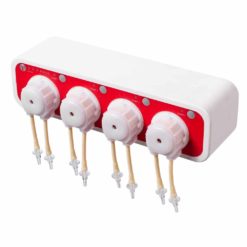


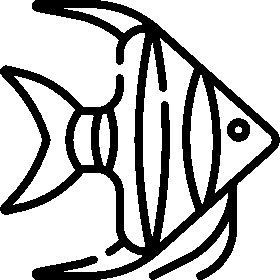
Reviews
There are no reviews yet